As Newsys hosting customer, you can create subdomains in your cPanel by using subdomain function in cPanel. For example, if you have a blog for your website, you can create a subdomain called “blog” and the address would be “blog.example.com”.
1. Log into your cPanel account.
2. In the “Domains” section, click on “Subdomains” Icon.
![]()
3. Under “Create a Subdomain” in the “Subdomain” field you should enter your subdomain name like “demo” (without quota) and should you have a number of domains, select the appropriate domain from the dropdown list.
4. Click on the “Create” button.
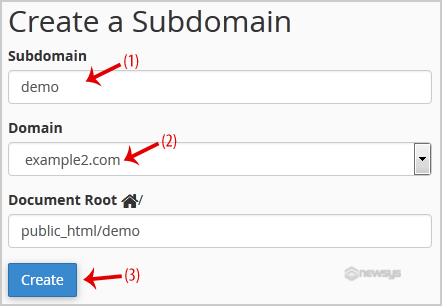
It may take up to 24 hours to propagate a new subdomain. Congratulations, you just added a new subdomain in your cPanel.